The order of accounting segments can be adjusted in the Accounts Payable role. Adjusting the order of segments will affect the order of selection in a user’s cart, the AP Push, and other areas.
Updated on September 19, 2023
In Accounts Payable, find the segment that needs adjustments. In the example below, Department will be used. The instructions apply for all segments:
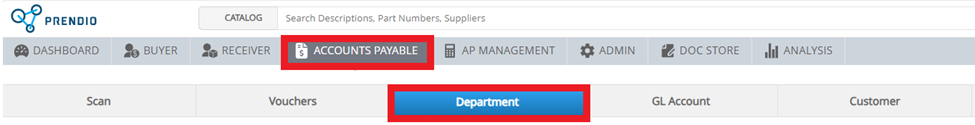
Ensure that the Prendio section of the segment is selected on the left:
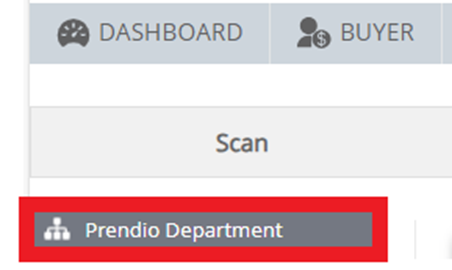
In the table of segments, the order can be adjusted by using the arrows to the right of the segment name in the Prendio Name column:
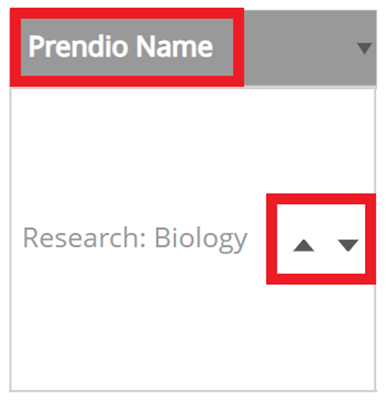
The segment order can also be adjusted via drag and drop:
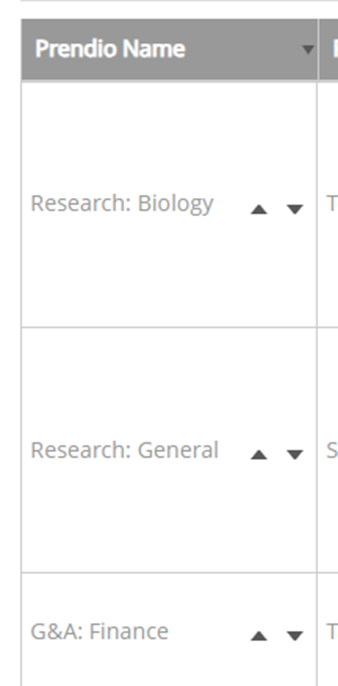
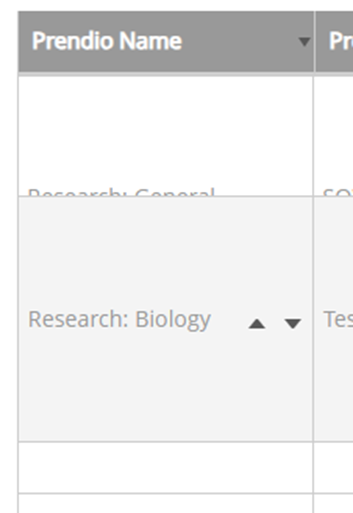
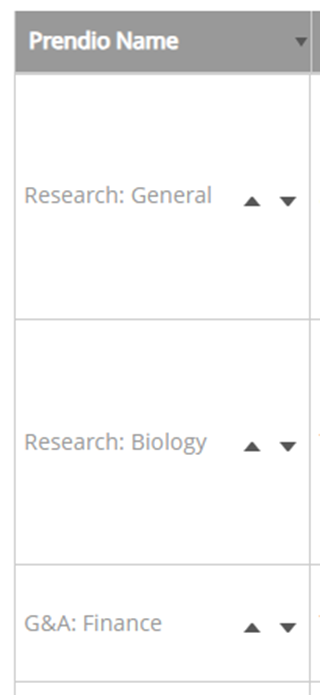
Once complete, changes are automatically saved. The new order can be viewed in a user’s cart:
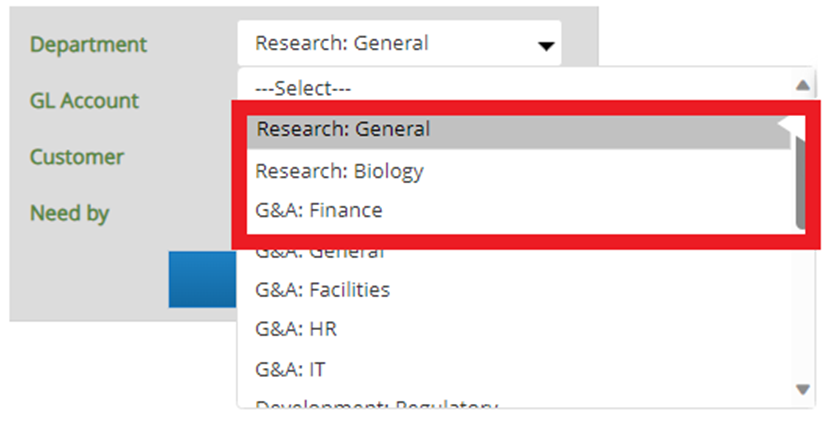
The AP Push:
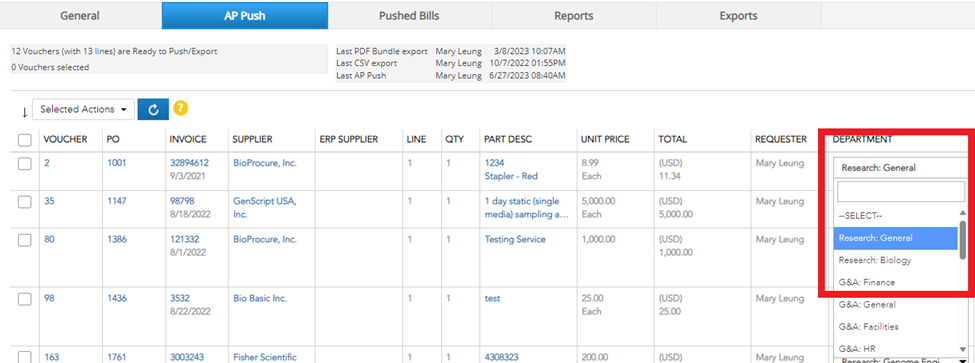
In a PO from a Buyer view (if applicable):

