Buyers' Status Report
Updated on April 16, 2025
These fields are included in the report:
Company, Cart Number, Cart Date, PO Number, PO Date, PO Confirmed Date, PO Status, PO Type, PO User, PO Supplier, PO Part Number, PO Description, PO Qty, PO Curr, PO Unit Price, PO Line Ext Discount, PO Line Ext Amount, Critical Order (Y/N), Confidential, Internal Order Notes
AP Management > Reports
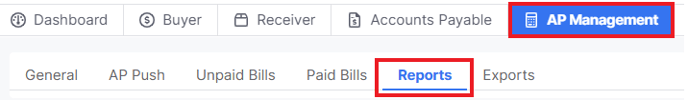
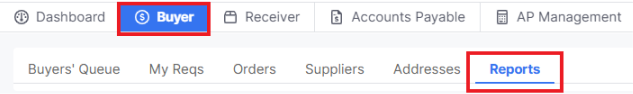
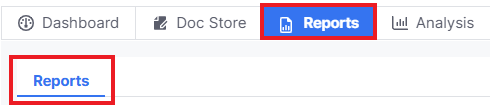

Select Email Report to email the report to you when it is complete.
Note: When "Email Report" is pressed, this button will be grayed out while the request is processed.
![]()
Select Status Check to monitor the progress of the request and download the results when complete:
![]()
Reports can be downloaded via Status Check if there is a delay in receiving the report via email. The Status of the request will display here and Refresh can be selected to update the status of the request. Users can Download the results when complete:

Email Results
The report will also be delivered to the user to their email. A link will be available to download containing the report:

Below is a brief explanation of each Order Status that can be found in the PO Status column:
- Req in Buyer Review - A buyer has taken ownership of the order. They are reviewing the order before submitting it to the supplier. If the Buyer has added any notes for review, they will be added to the Order Notes section of the Order History view.
-
Submitted to Supplier - The order has been submitted to the supplier and awaiting confirmation of ETA. If the Buyer has added any notes for review, they will be added to the Order Notes section of the Order History view.
