Can I Upload A Packing Slip Or Invoice In JPEG Format To Prendio?
Updated on April 28, 2025
The Scan Upload queue and Scan Upload Email will only accept files in PDF format; however, JPEG or PNG documents can be inserted into a Microsoft Word document and then saved as a PDF document. The resulting PDF document can then be uploaded to Prendio.
Note: Packing Slips and Invoices received in Word format can also be saved in PDF format for upload to Prendio.
Below is an example of an Invoice in JPEG format:

Add the document into a Microsoft Word document:

Select File followed by Export:


Select Create PDF/XPS:
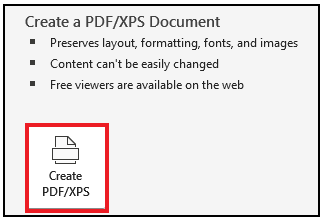
Select a location for the PDF file and add a name. When complete, select Publish/Save As:
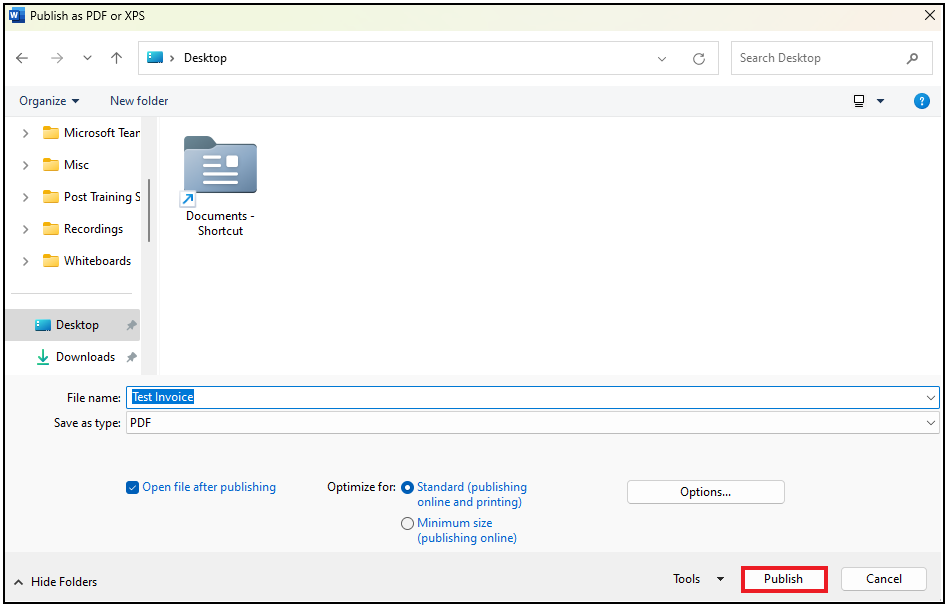
A PDF document is created and can be uploaded to Prendio in the Scan Upload window or via Scan Upload email to process.
