Change or Cancel an Order Requisition
Once submitted, your cart becomes a requisition and is routed through the approval process. One goal of that process is to move your requisition to order as quickly as possible. If you want to cancel or change the order, it is important to act quickly...
If you need to cancel or make a change to an Order Requisition, locate the Requisition on your Dashboard and open it to view the current status.
The status screen includes available actions for the order requisition given its current status.
Status: "Submitted / In Approval"
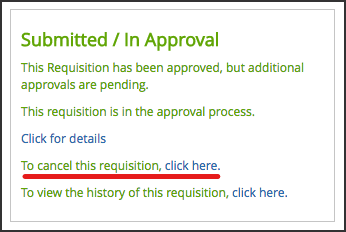
In this status, you can click the link for canceling the requisition. This will prompt you to provide a reason for cancellation:
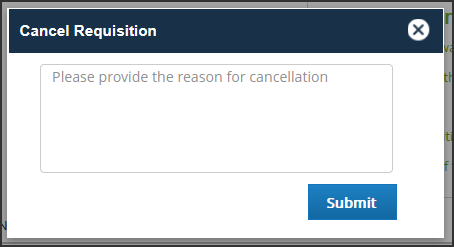
To aid in the recreation of the cart, you can pull up information on the cancelled by clicking the View All link on My Orders table in your dashboard:
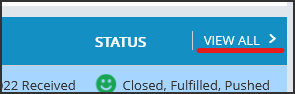
Locate your cancelled order and click the Delete button:
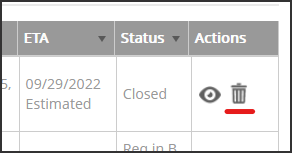
You are prompted to delete the order outright, or have a new cart created for the Requester with details from the original order. Selecting the option Make Cart Active for Requester will result in a new cart being opened for the Request that has the same information from the original order.
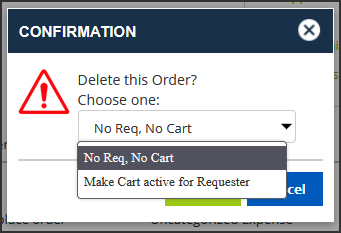
Status: "Approved / In Buyer's Queue"
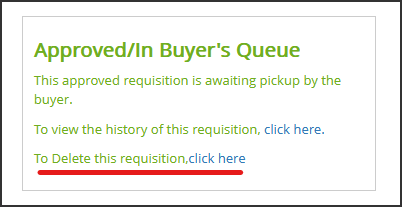
You are prompted to delete the order outright, or have a new cart created for the Requester with details from the original order. Selecting the option Make Cart Active for Requester will result in a new cart being opened for the Request that has the same information from the original order.
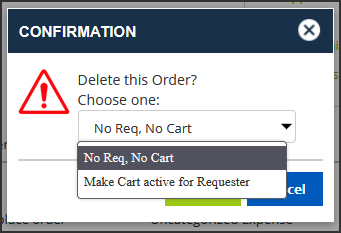
Note: Punchout orders in approval can be deleted, but the cart remaining can only be edited in a few minor ways before the cart becomes no longer valid for the automated punchout process. If further edits are made, the order will need to be placed directly by the buyer.
Status: "Approved / In Buyer Review"
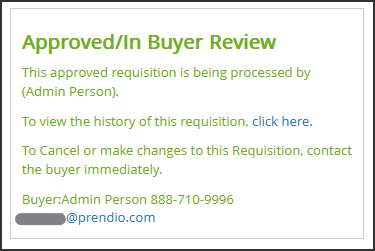
Order Requisitions in Buyer Review are about to be submitted to the supplier. In this case, it is best to directly contact your buyer (or buying service) by phone or email. See the Support section of your Dashboard for a general phone number or email link.
Status: "Submitted to Supplier" or "Confirmed by Supplier"
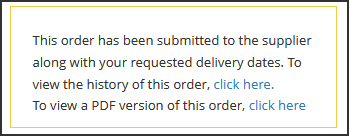
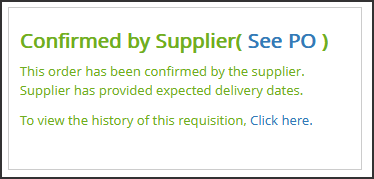
In some cases, an order submitted or confirmed with a supplier can be canceled. It is best to contact your buyer (or buying service) by phone or email. See the Support section of your Dashboard for a general phone number or email link.
