ERP Integration Overview
Prendio clients benefit from the ability to transmit Prendio accounting segments, voucher and supplier information to their accounting systems.

ERP Integration makes use of additional software "Connectors" to enable communication between systems. Because the communication provided by the connector is 2-way, we can achieve some real-time savings.
- Upload of GL Accounts, Projects, Departments, Terms and other accounting segments into Prendio
- Push of Suppliers and supplier details to ERP
- Push of Bills and Bill Details to ERP
- Upload of Bill Payment details to Prendio
Connectors are available for a number of Accounting and ERP packages. Contact Prendio to review your options.
No ERP Integration = Some ERP Integration
For clients without ERP Integration enabled, Prendio provides the option to "Push by Export".
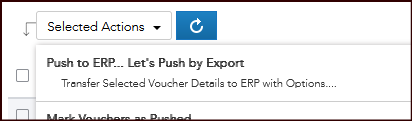
With Push by Export, Prendio prepares two CSV files: One file with Bills Headers and one file with Bills Details. These files can be imported into your accounting system. Refer to your accounting system for details on how to perform this type of import.

After clicking the Push button, Prendio will display the progress for preparing the export files. Once you download both files, you can click the Done button to complete the Push by Export process.
