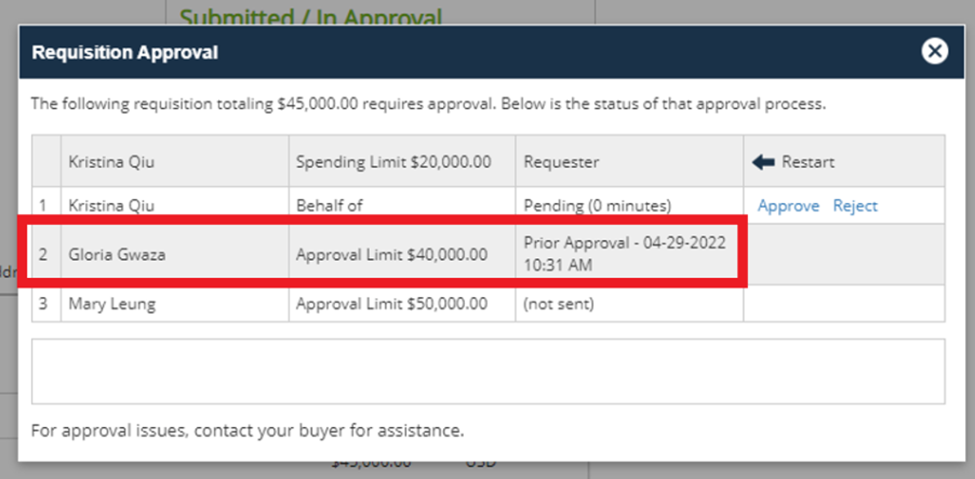How an Approver Can Make Adjustments/Corrections to a Submitted Cart During Approvals
After a cart is submitted for approvals, adjustments may be needed by one of the approvers. To do this, an approver must reject the order and has the ability to duplicate the original cart contents in order to make the appropriate changes.
In the example below, an approver (Gloria Gwaza) Rejects the order as the incorrect GL Account was selected when the order was submitted by the user (Kristina Qiu):
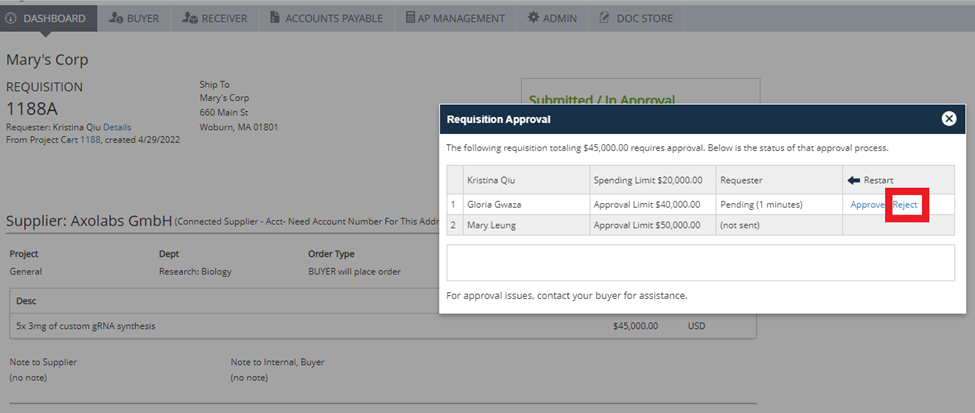
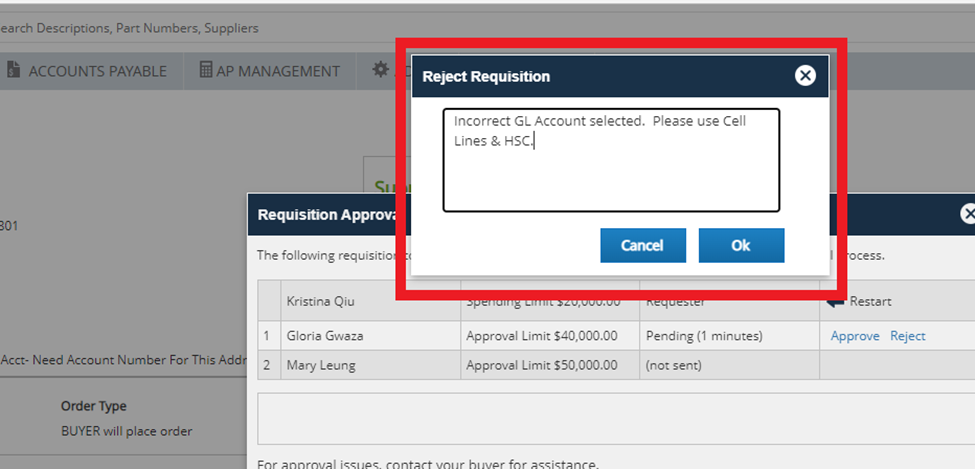
Once the Requisition is rejected, the order stops and a new cart must be submitted with the appropriate changes. An approver has the capability in the next window to duplicate the original cart and make the necessary adjustments:
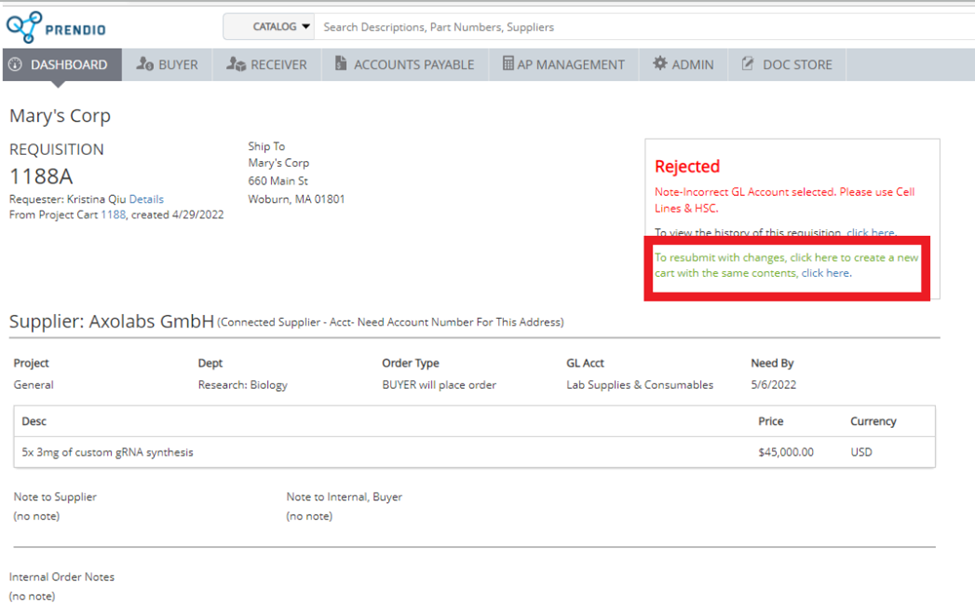
Once the approver follows the link to create a new cart with the same contents, a new cart will be generated with the same details (original requestor is selected in the Cart for field):
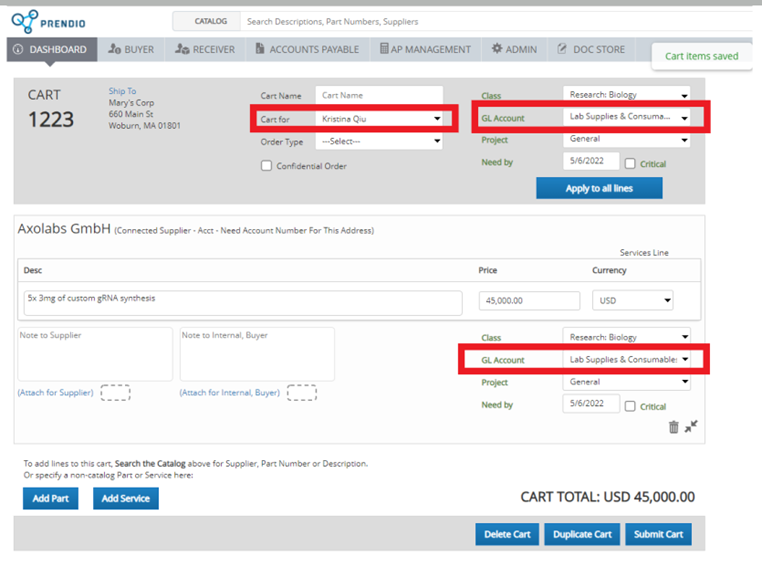
Adjustments may now be made (updated to the correct GL Account, Click on Apply to all lines so that any parts or services in the cart using the same segments will auto populate) and the cart may be submitted:
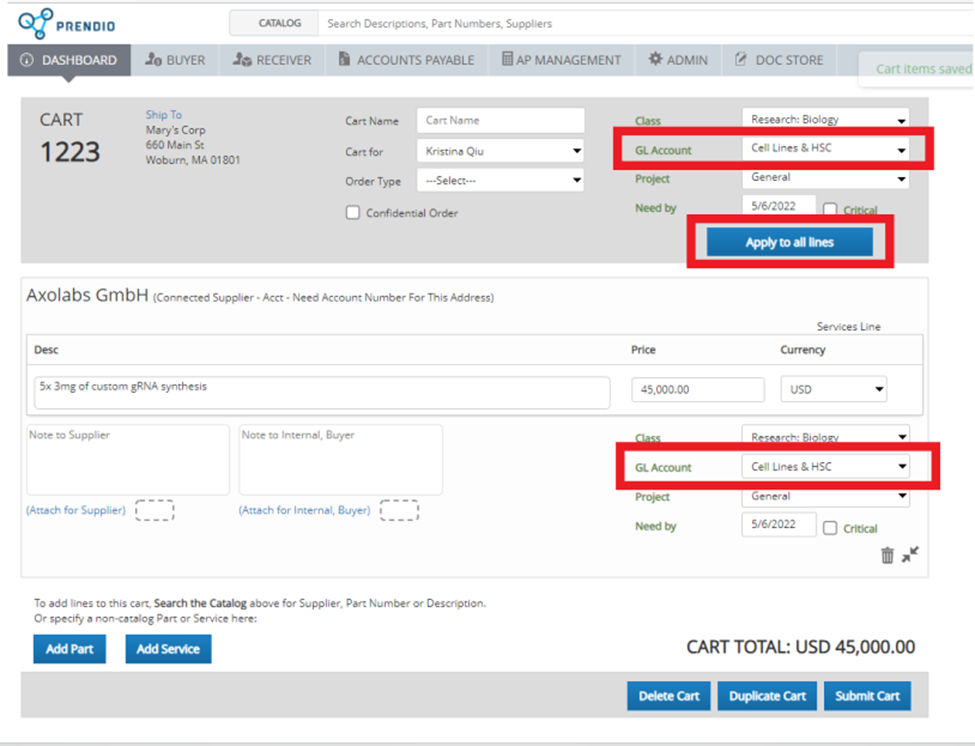
Once Submit Cart has been selected, the approval window will appear. Confirm by clicking on Submit:
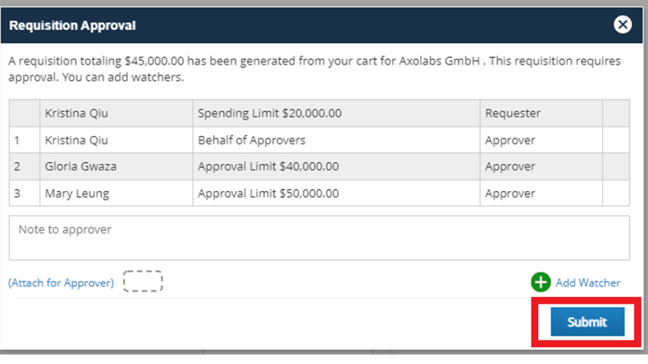
When checking the status of the order, the new cart submission made by the approver counts as a prior approval: