Overview: Prendio - NetSuite Connector
This document summarizes the integration activity between Prendio and NetSuite using a connector
The NetSuite Connector for Prendio allows Prendio to create vendors and vendor bills in NetSuite, while also keeping track of the payment status of any bills pushed over. The process of pushing items over will require the act of mapping some objects in Prendio to the corresponding objects in NetSuite.
- Mapping Overview
- Integration Activity
- Authentication Mechanism
- Additional Data Considerations
- Support for NetSuite and Payment Services
Mapping Overview
Prendio connects to a NetSuite Connector that is setup and configured on the NetSuite server. The NetSuite Connector handles the data exchange between Prendio and NetSuite.
This table shows the default mapping of Prendio Segments to NetSuite Segments:
| NetSuite Segment | Prendio Segment |
| Department | Department |
| Account | GL Account |
| Project | Project |
| Class | Class |
| Location | Location |
Note: It is possible to setup a "Custom" segment, but that activity requires additional development activity and customization of the NetSuite Connector.
This table shows the mapping of Prendio Suppliers and Terms to the corresponding objects in NetSuite:
| NetSuite Object | Prendio Object |
| Vendor | Supplier |
| Payment Term | Term |
Integration Activity
Prendio follows the same general workflow for ERPs when it comes to pushing bills and syncing on their payment status. When vouchers are processed and ready to push, a company can push them in Prendio under the AP Push tab.
After a successful push to an ERP, Prendio will keep the bill in the Unpaid Bills tab while periodically checking the ERP for the bill status. Once the bill is paid, Prendio moves the bill to the Paid Bills tab, marking the end of the integration workflow for that bill.
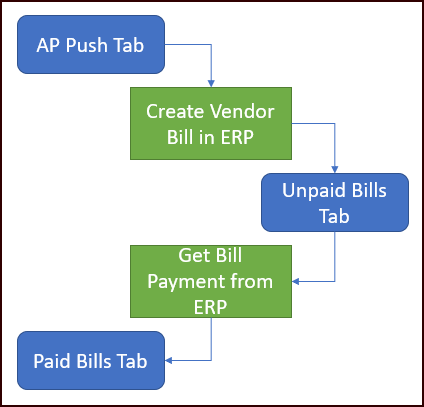
Get Accounting Segments and Payment Terms (Pull Activity)
For the purpose of mapping Prendio accounting segments and payment terms to the corresponding NetSuite objects, Prendio must have the System IDs of the NetSuite objects. Prendio uses a “Get” RESTlet for payment terms and any enabled accounting segment that pulls the system IDs into Prendio.


Get Suppliers / Search Suppliers (Pull Activity)
For the purpose of mapping Prendio Suppliers to the corresponding NetSuite Vendors, Prendio must have the System IDs of the NetSuite Vendors. Prendio uses “Get” and “Search” RESTlets that pulls the system IDs into Prendio.

Create Supplier / Update Supplier (Push Activity)
If a vendor does not exist in NetSuite when mapping suppliers for a bill push, the Prendio Let’s Align feature is able to create a NetSuite Vendor and automatically map the supplier to it. Additionally, the Prendio Let’s Push process has an option to update the NetSuite Supplier if a remit address change is detected.
In both situations, Prendio pushes the following vendor data:
-
Company Name
-
Billing/Remit Address
-
NetSuite Payment Term ID (based on the default payment term in the Prendio Supplier profile)
-
Prendio Subsidiary ID
-
Tax Number


Create Vendor Bill (Push Activity)
During the Let’s Push process, Prendio will send the following data to the NetSuite Connector to create a Vendor Bill:
-
Bill Header
-
NetSuite Vendor ID
-
Invoice Number
-
Invoice Date
-
NetSuite Payment Term ID
-
Currency ISO Code
-
Requester Name
-
Purchase Order Number
-
Prendio Subsidiary ID
-
-
Bill Line Detail (each line for the bill)
-
Line Description
-
Line Amount
-
NetSuite Department ID
-
NetSuite GL Account ID
-
NetSuite Project ID
-
NetSuite Class ID
-
NetSuite Location ID
-
-
AP Push PDF Attachment (based on setting in Prendio)

When a bill is successfully pushed to NetSuite, it is moved to the Unpaid Bills tab in Prendio and monitored for bill payment.
Get Bill Payments (Pull Activity)
While Prendio users can manually request from the Unpaid Bills tab, Prendio has a nightly job that queries NetSuite for the bill payment status for any bill in the Unpaid Bills tab. If NetSuite indicates there that the Vendor Bill has an associated Bill Payment, Prendio collects the following information and moves the bill to the Paid Bills tab:
-
Payment Date
-
Amount of associated payment
- Check / Payment #
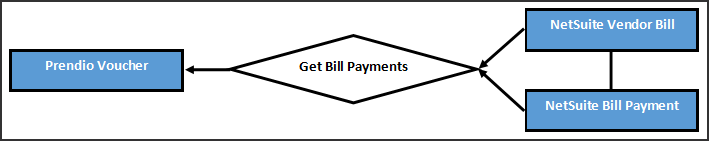
Note: Prendio also uses the Get Bill Payments integration as a Duplicate Bill Check when you are pushing bills. If NetSuite indicates that the invoice number already exists under the specified vendor, Prendio will not push the bill to NetSuite. Instead, it will associate the voucher to the existing vendor bill in NetSuite and move that voucher to the Unpaid Bills or Paid Bills tab.
Authentication Mechanism
The NetSuite Connector for Prendio uses Token Based Authentication (TBA). The integration in NetSuite is setup with a Consumer Key/Secret and a dedicated user in NetSuite is setup with a Token ID/Secret. The signature method for TBA should be HMAC-SHA256.
The Prendio Technical team must save the provided TBA information for a Prendio company under [AP Management > General > Accounting] for the integration. These fields are not available to company-level Prendio users.
Additional Data Considerations
Currency
Prendio only sends currency to NetSuite during the Create Vendor Bill operation. The currency is sent over as a three-character ISO code, such as USD for “US Dollars” and EUR for “Euro”.
The NetSuite Connector has logic for mapping ISO currency code to the corresponding System ID for the currency in NetSuite. Additionally, vendors created by Prendio through the NetSuite Connector are automatically setup to support all active currencies in NetSuite.
Subsidiary
Prendio uses a Subsidiary value with certain integration points and the NetSuite Connector is configurated to map that value to a specific subsidiary in NetSuite. The Subsidiary value sent from Prendio is a Company ID that is specific to Prendio.
This is useful for when multiple Prendio companies are connecting to the same NetSuite server. For example:
- NetSuite has a parent subsidiary with two child subsidiaries: Subsidiary A and Subsidiary B
- A client also has two companies in Prendio: Company A and Company B
- The NetSuite Connector can interpret the Company ID from Prendio Company A as a transaction for NetSuite Subsidiary A, and similarly do so for Company/Subsidiary B
Support for NetSuite and Payment Services
While Prendio integrates with NetSuite, the Prendio team does not directly support NetSuite itself. For NetSuite problems and questions unrelated to the integration with Prendio, please contact your NetSuite consultant or NetSuite Support.
It is possible to integrate NetSuite with payment services such as BILL. As long as that service syncs the payment info back to NetSuite for vendor bills, the Prendio bill payment sync process will continue working without a problem. If there is a problem with the integration between NetSuite and your payment service, you need to contact the support team for the payment service.
