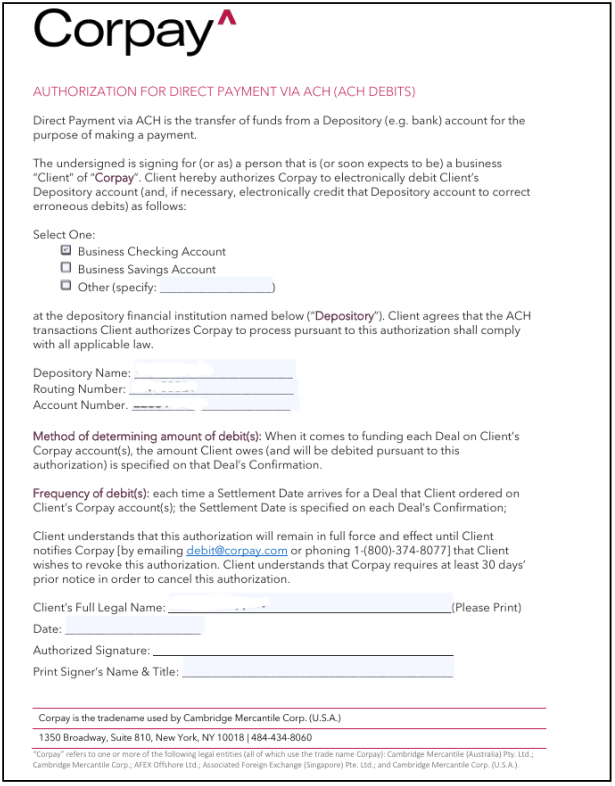Payments - Domestic & International Application Document Checklist
Separate applications for domestic and international payments must be completed in the Prendio UI before the feature can be used. Additional information and documents must also be submitted to each payment partner. Copies of the UI applications are seen below along with a list of required forms and documents.
Updated on November 16, 2025
Domestic Payments
Domestic UI Application
Navigate to AP Management > Payment Settings > Domestic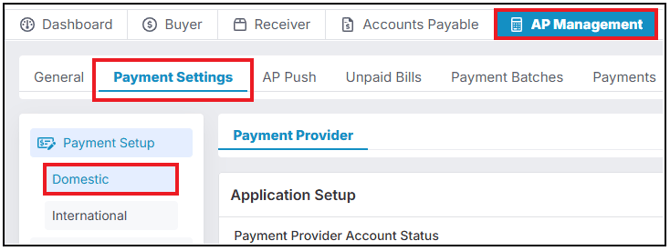
Complete the initial application in the UI and Submit: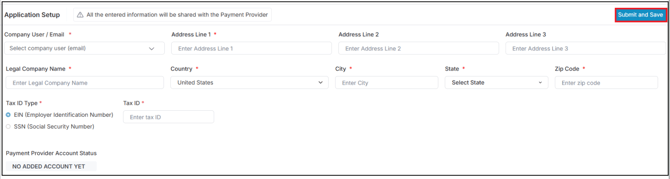
Additional Application & Documents
After the initial application has been submitted in Prendio, the domestic payment partner will email the user (within 24 hours) an additional application to be completed with documents to upload. Below is a copy of the application for review:
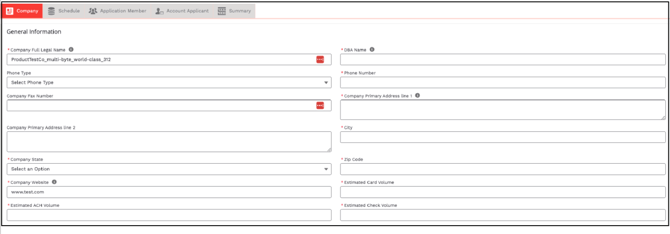
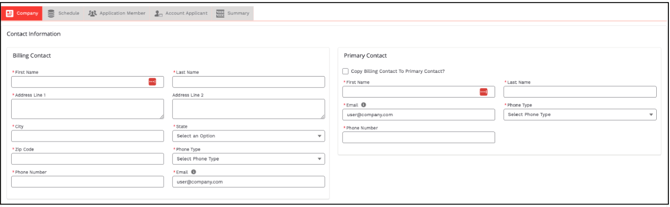
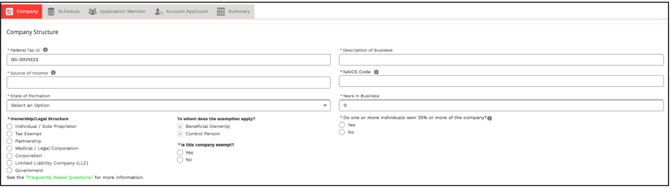
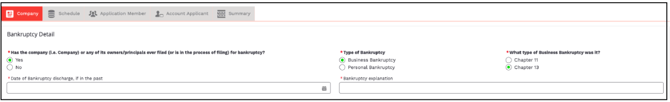

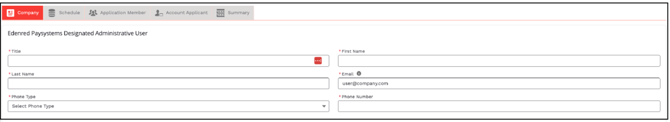
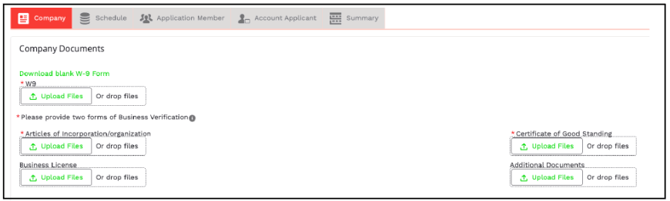


;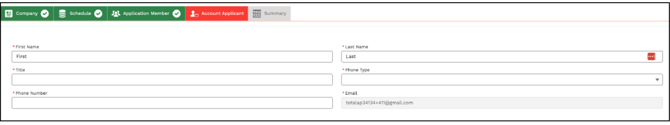
Certain fields in the application can be completed with a fixed value of:
- Card/check/ACH volume: $10k
- Currency needed: USD
- Trading volume: $10k
- NAICS code: 541715
Documents that must be uploaded before submitting the application include:
•W-9
•Articles of incorporation/organization
•Business license (not required)
•Certificate of good standing (not required)
•Copy of photo ID (ex. license).
•If company had a name change in the last 12 months, upload documentation (name change form submitted to secretary of state)
Upon submission, the payment partner will review and contact users in case of missing information or if clarification is required. A successful application will be approved within 48 hours of submission.
International Payments
International UI Application
Navigate to AP Management > Payment Settings > International
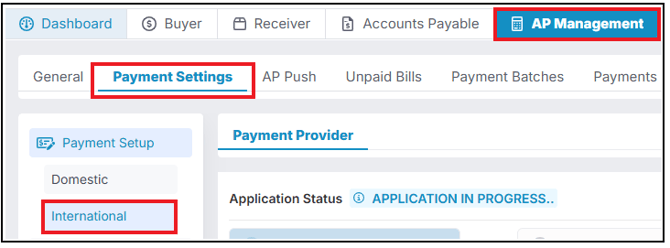
Complete the initial application in the UI and Submit. The complete UI application is seen below:
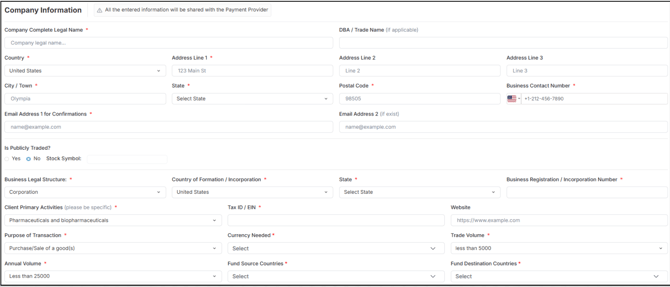
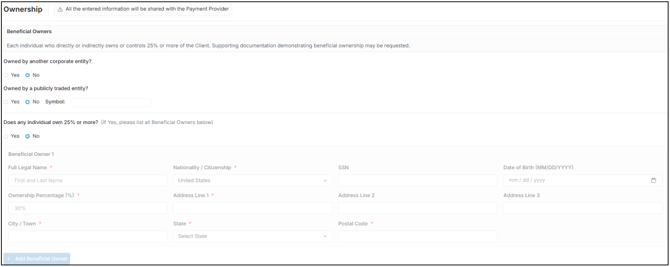
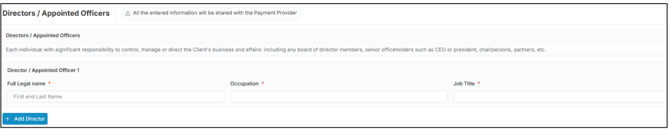

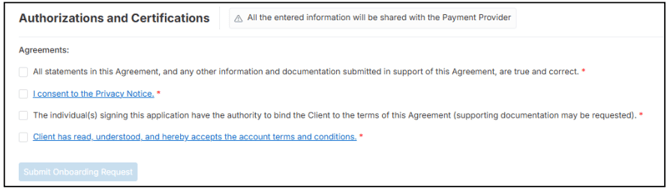
Upon submission, the payment partner will review and contact users in case of missing information or if clarification is required. A successful application will be approved within 4 business days of submission.
After an application is approved, users must add a bank account and submit additional documents:
- A bank statement dated within three months of the application
- A signed ACH Debit form (example below)