Payments Report
This report provides details on payment batches created via the AP Management role in Prendio. Details include the supplier, submitted date, payment amount, and more.
Updated on February 20, 2025
Accessing the Payments Report
These fields are included in the report:
Payment#, Batch#, Supplier, Submitted Date, Payment Type, Payment Account, Last Modified, Payment Amount, Status, ERP Status
AP Management > Reports

Buyer > Reports
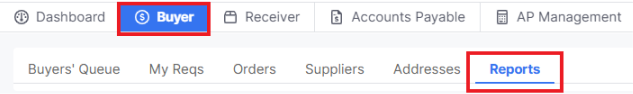
Reports Role
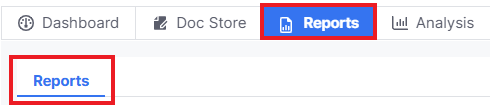
Payments Report can be accessed from the Report dropdown menu:

The available actions are Email Report and Status Check:

- Selecting Email Report will email the report to you when completed.
- Status Check can be selected to monitor the progress of the request and download the results when complete:

Refresh can be selected to update the status of the request. Download can be selected to download the results when complete:

Email Results
The report will also be delivered to the user to their email. A link will be available to download containing the report:

