Prendio Recommended Scanner and Scanner Settings
The recommended scanner for the Prendio workflow is the Fujitsu ScanSnap ix500. The recommended settings are made in the ScanSnap Manager window. This document details how to access this window from both a Windows and an Apple computer to make and apply the settings.
Accessing ScanSnap Manager From A Windows Computer
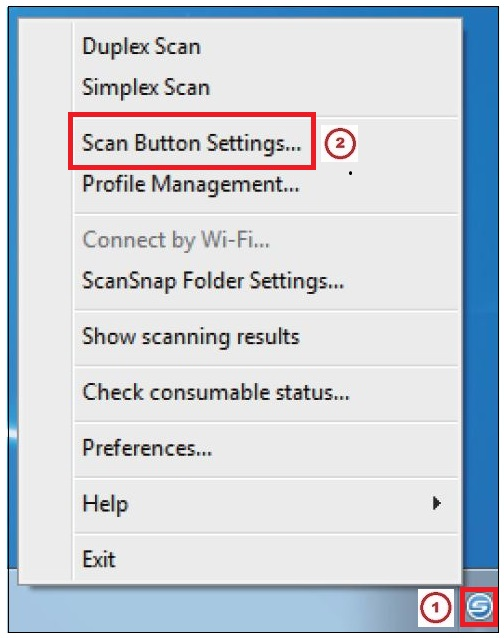
1. Right-click the ScanSnap Manager icon in the notification area located at the far right of the Taskbar.
2. From the available choices select Scan Button Settings...
Accessing ScanSnap Manager From An Apple Computer
-3.png?width=375&name=image%20(1)-3.png)
1. Control-click the ScanSnap Manager icon in the Dock.
2. From the available choices select Settings...
-3.png?width=678&name=image%20(2)-3.png)
3. Select the Compression tab.
4. Set the Compression to 3.
-2.png?width=683&name=image%20(3)-2.png)
5. Select the File Option tab.
6. Press the Option... button.
-2.png?width=489&name=image%20(4)-2.png)
7. Select the Generate one PDF file per 1 page(s) radio button.
8. Press OK.
-1.png?width=685&name=image%20(5)-1.png)
9. Under Select OCR, check the box labeled Set the marked text as a keyword for the PDF File.
-1.png?width=375&name=image%20(6)-1.png)
10. Press OK.
-1.png?width=684&name=image%20(7)-1.png)
11. Press Apply.
The ScanSnap ix500 will now use these settings when scanning.
