Segment Descriptions Can Make Cart Selections Easier
Updated on August 20, 2025
Segment (Department, GL Account, Project,...) Descriptions can provide detail to the Requester as to when to make that selection in a Cart.
In this example, a Department is used but the process is the same for all Segments. *Please note that Department may be named differently at your organization (Class, Location, etc).
Accounts Payable > Departments > Prendio Departments:

Locate the correct segment and select Edit to Add or Modify a Description:

The setup window for the segment will appear. Locate Description and add notes to provide details for users when creating a cart. Save when complete:
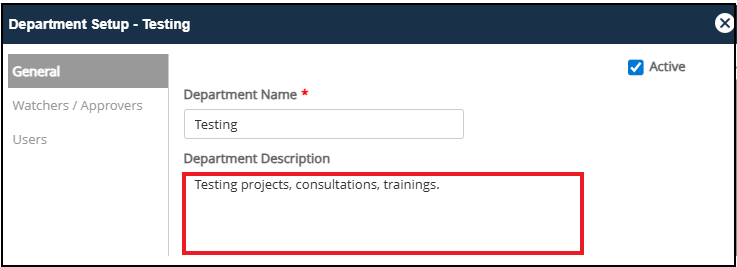
The Description now appears when users select or hover over the segment in a Cart:

