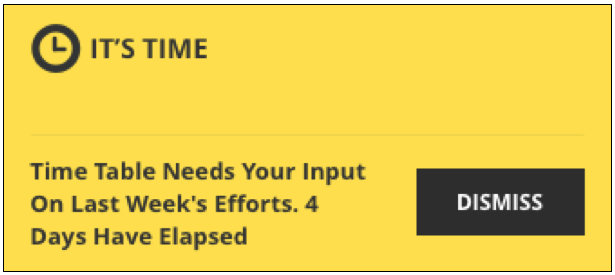Time Table
Prendio has an easy-to-use way for you to record how much of your time is spent on specific projects
Note - Time Table is a Prendio Add-On feature and might not be initially available for your company. For more information, contact Prendio Support by completing the Support Ticket Request Form
If your company asks for you to track project time in Prendio, you will see Time Table in your Prendio Dashboard.
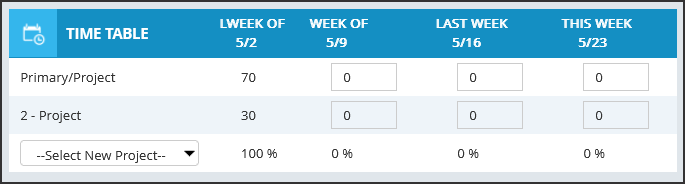
- Use the Select New Project menu to add projects for which you are reporting time.
- Depending on your company's setup, you enter project time in hours or a percentage of time for the week. You can add the time spent for each added project during a week as it progresses. Time you enter for a project is auto-saved.
- When you finalized the project time for a week, then click the Submit button. This locks in the project time for that week. If you enter time by percentage, you must have a total of 100% time entered before submitting.
- Time Table displays the prior three weeks of project time for reference, or in case you were unable to enter time during one of those previous weeks. Contact your Prendio admin if edits are required for week submitted in the past.
Reminders
Prendio adds a reminder tile to your Dashboard if an extended period of time passes since you entered project time. An email notification is also sent as a reminder.