Tolerances Configuration
Last Updated on May 16, 2025
Tolerances allows users with the Admin or AP Management role to set thresholds for pricing increases at a company. Tolerances will determine if a PO needs to be routed back through approvals due to a pricing increase.
Tolerances also gives the ability to set thresholds for orders created via a Punchout. Punchout orders can be sent directly to the supplier after routed through approvals for processing or a user with the Buyer role can review the order before submitting to a supplier.
In the Admin or AP Management role, find the General tab and Tolerances.
Buyer PO Creation - Review for punchout orders
This setting defines the maximum amount of a Punchout order that can be submitted directly to a supplier without requiring review by a user with the Buyer role.

With most orders placed via a punchout, orders under this amount in Prendio are automatically confirmed with the supplier. Orders equaling or over this amount are quickly reviewed by a Buyer before that confirmation.
*In the example above, an order placed by punchout $500 or less will be submitted to the supplier after it is routed through approvals as needed. Orders placed by punchout over $500 will require a user with the Buyer role to review before submitting to the supplier.
In the event that punchout orders should not be processed for whatever reason (ex. users are out of office, holiday closure, etc), Admin users can override both Buyer PO Creation settings in Tolerances and Punchout Buyer Review at $ for individual suppliers by enabling Punchout Threshold Override.
This setting allows users to temporarily override Buyer PO Creation in Tolerances and Punchout Buyer Review at $ for individual suppliers without needing to update each individual supplier. Original settings for both areas are in effect when turned Off.
To enable the override, toggle the Punchout Threshold Override setting to On(blue). The threshold for Buyer PO Creation will now be greyed out:

For additional details regarding the Punchout Buyer Review at $ setting for a supplier, please visit: Punchout Orders Threshold Override Setting
Buyer PO Re-Approval
There are two dimensions to Buyer PO Re-Approval tolerance that control whether or not certain changes will prompt the Buyer for a Re-Approval or Override. Any changes "within tolerance" will be saved without requiring a re-approval.
Please note that the thresholds set via Buyer PO Re-Approval applies only to adjustments made by a Buyer on the PO edit page. It does not apply for adjustments made on a voucher edit page by Accounts Payable users. Any increase made on a voucher edit page will prompt for re-approval even if the increase is within Tolerance thresholds.
Amount for lines that do not require re-approval - The first dimension defines the maximum total for a line increase where the Buyer does not require a Re-Approval or Override.
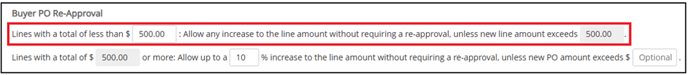
Percentage increase that does not require re-approval - The second dimension controls when a Buyer is prompted for a Re-Approval or Override based on the percentage of increase to a line total. This is considered for lines with a total greater than the line amount defined in the first dimension. An optional PO total cap can also be added:

These dimensions allow a PO line to be increased by a certain percentage without re-approval. Adding a PO total cap will allow users to control the amount a PO can be increased as the percentage of different PO totals can vary. If the PO total cap is left blank, this setting will not be activated.
- Adjusting the QTY for item lines
- Changing the accounting segment for a line (Department, GL Account, etc.)
- Adding a new line to the PO
Receipt Creation
This setting defines the maximum percentage of quantity received allowed over what is in the corresponding line in the PO:
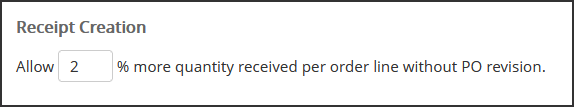
Using the setting of 2% as an example:
- A quantity of 100 was ordered for an item
- When a receipt is processed for the order, any quantity up to 102 can be received for the line
- An error occurs if a quantity of 103 or greater is received
