Understanding The New Supplier Approval Role
Updated on September 5, 2025
When a New Supplier Approver is enabled, this approver will be responsible for approving any Suppliers that have not been used by your company in Prendio. Also included is how this approval will appear in the Requisition Approval window after the cart is submitted.
AP Management > General > Accounting
Select a New Supplier Approver using the dropdown menu. It will display a list of the user accounts for your company. After selecting the New Supplier Approver, Save at the bottom of the screen:
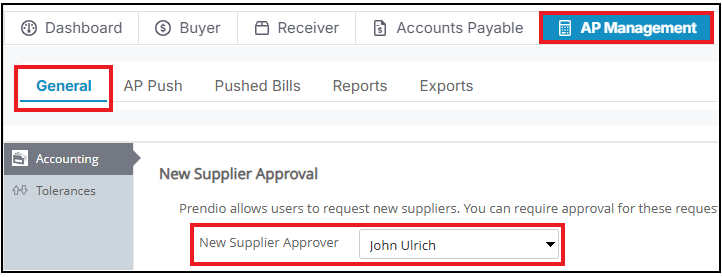
How A New Supplier Appears In A Cart:
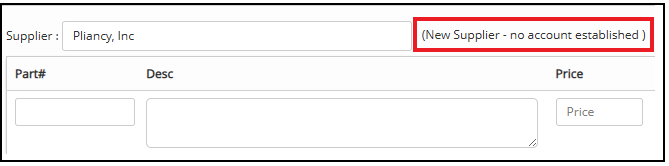
How This Approval Appears In the Requisition Approval Window:
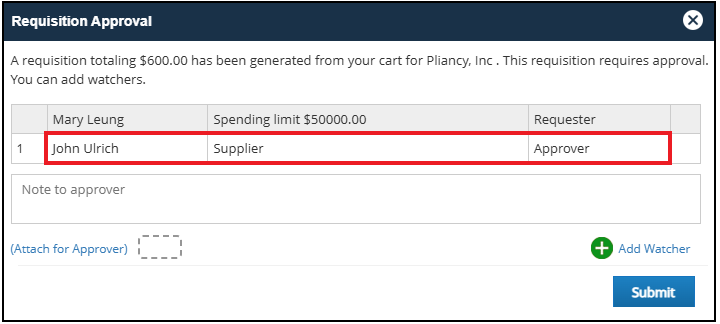
After the cart is submitted, the Prendio User selected as the New Supplier Approver is displayed.
Notes: The New Supplier Approver will appear in the Requisition Approval window along with any Segment and Exceeded Spending Limit Approvals that are required for the order.
It is possible that a user with the Buyer role may connect a new supplier before the cart/order is created. When this happens, the New Supplier Approver is not notified or added to the approval path for the order.
