User Summary Report/User Export
This report provides details on the Prendio Users defined at your company.
Updated on July 19, 2024
The User Summary/User Export Report can be accessed in the AP Management, Buyer, Reports, or Admin roles.
The following columns are included in this report:
First Name, Last Name, Email, Title, Phone, Mobile, Mobile Carrier, Prendio Roles, SMS Disable, Time Table Enable, Default GL Account, Approval Delegate, Departments, Projects, Spend Limit (USD), Personal Approval Path, Approval - Safety, Watcher - GL Accounts, Watcher - Projects, and Watcher - Departments.
AP Management > Reports
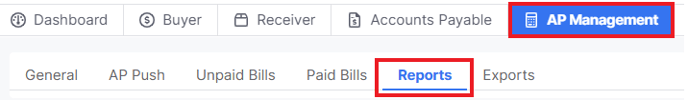
Buyer > Reports

Reports Role

The Open PO Summary report is available from the Reports dropdown menu:

A table with all active users will appear. Select Export:
![]()
Prendio will generate a spreadsheet available to view:

Admin
Admin > Users

Select the users that need to appear on the report:

Select Export:
![]()
Prendio will generate a spreadsheet available to view:

