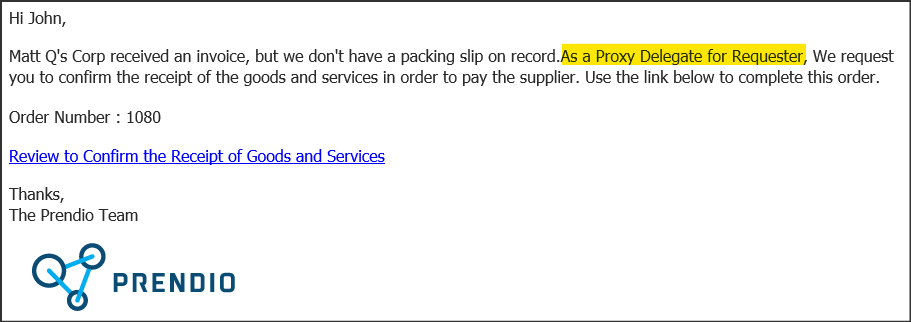Delegate Process for Proxy Packing Slip Requests
Proxy Packing Slip Requests can be sent to a Proxy Delegate when the selected user is out of office
This is an overview of adding a Proxy Delegate to a User Account Setup profile. In the event a user is set to Out of Office (OOO) in Prendio, the Proxy Delegate is sent any Proxy Packing Slip Requests instead of the OOO user.
Requirements
- User Account Setup can only be changed by Prendio users with the Admin role
- Proxy Packing Slip Requests are typically sent by users with the Accounts Payable role.
- Out of Office is set by any user in their Prendio user profile. More information on that setting is available in the help doc Using Your Prendio User Profile To Set Up Out Of Office.
Defining a Proxy Delegate as an Admin
- As a user with the Admin role, go to [Admin > Users]
- Click the Edit button for a user to be changed
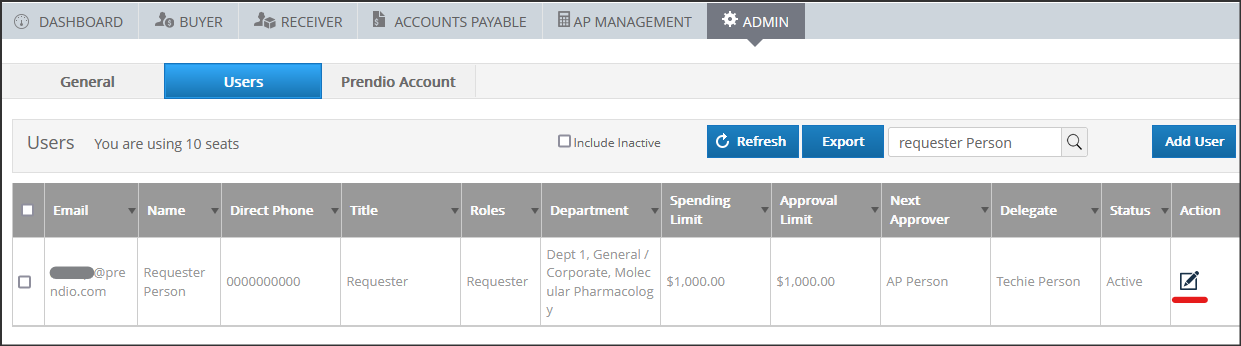
- In the User Account Setup window, go to Details section
- Any active user can be selected in the pull-down menu for the Proxy Delegate field
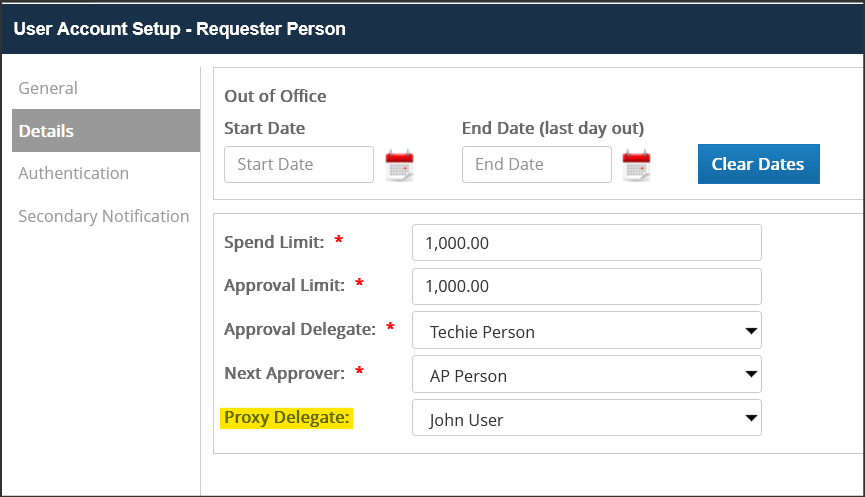
- Click the Save button to save the changes to the user
Sending a Proxy Packing Slip Request to a Delegate
- As a user with the Accounts Payable role working as an AP service provider, go to [Accounts Payable > Vouchers]
- For a voucher requiring one, click the Send Request for Proxy Packing Slip button
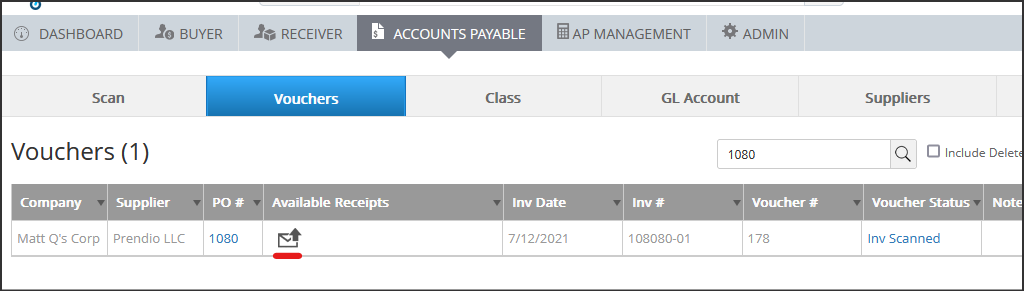
- In the Proxy Packing Slip Request window, there is an OOO indicator if the selected user is set as Out of Office in Prendio
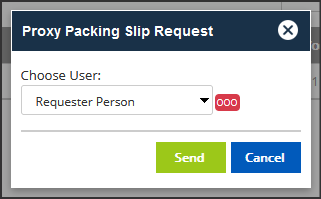
- If an OOO user is selected and the Send button clicked, the Proxy Delegate for that user is sent the Proxy Packing Slip request instead. This can be confirmed by clicking the Proxy Requested link for the voucher.
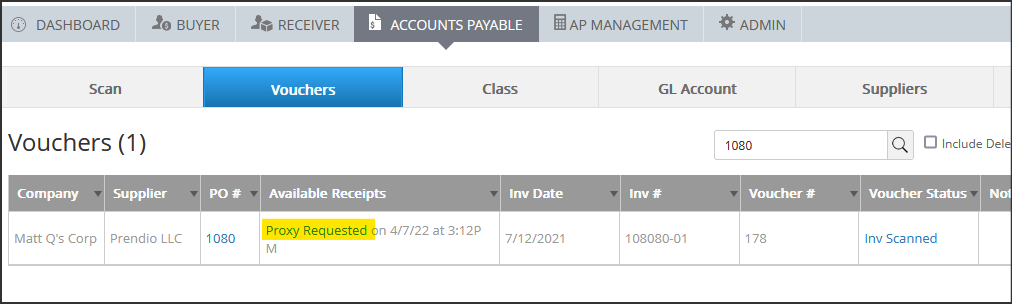
- In the Proxy Packing Slip for PO window, the Requested field will reference that the request is sent to a user "acting as the Proxy Delegate" for user selected at the time of the request
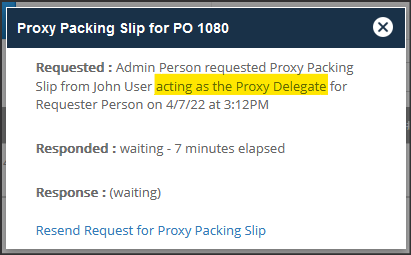
Responding to a Proxy Packing Slip Request to a Delegate
The process for responding to a Proxy Packing Slip as a Proxy Delegate is no different than answering as the primary user. You can access the response page from a notification on the Prendio Dashboard or with a link in the email notification.
The email notification indicates if you have been requested as a Proxy Delegate: