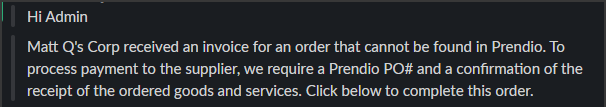Handling Notifications in Slack
An integration enables certain Prendio notifications to be available in Slack
If your company's Prendio admins have setup the Slack Integration for Prendio, certain notifications about actionable activity will be delivered with email and in Slack.
When notifications for your Prendio account are available, you receive a direct message from a bot in your company's Slack workspace:
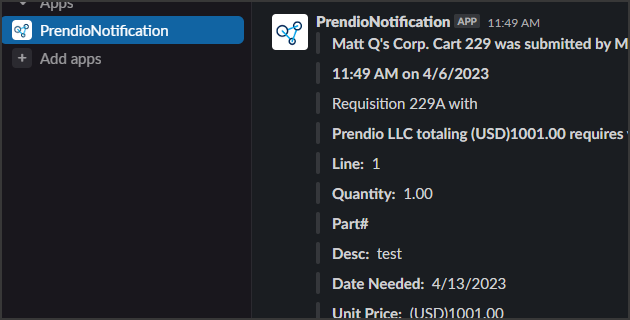
Here is a table that clarifies which notifications are available through Slack:
| Slack | ||
| Requisition Approval (For Approvers) | Yes | Yes |
| Requisition Approval (For Watchers) | Yes | No |
| PO Confirmation | Yes | No |
| PO Re-Approval (For Approvers) | Yes | Yes |
| PO Re-Approval (For Watchers) | Yes | No |
| Approval Reminder | Yes | Yes |
| Approval Stall Notice | Yes | Yes |
| Additional Funds Request (Automated) | Yes | No |
| Proxy Packing Slip Request | Yes | Yes |
| Missing PO Request | Yes | Yes |
| Proxy / Missing PO Reminder | Yes | No |
Requestion Approvals and PO Re-Approvals
Approval notifications appear in the same format as email notifications, with information that includes line descriptions, accounting segments, and the approval path of the order.
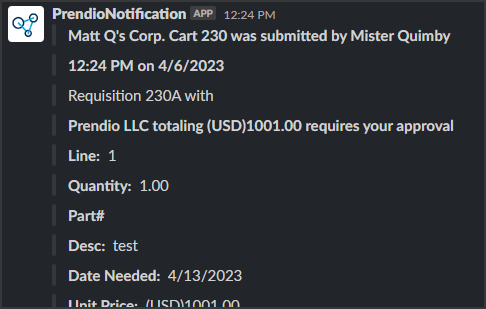
Similar to email notifications, there are three actions you can take from the notification. The Auto Approve button will send your approval for the order without bring up the Prendio user interface.
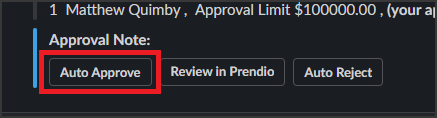
The Auto Reject button will send your rejection for the order without bring up the Prendio user interface.
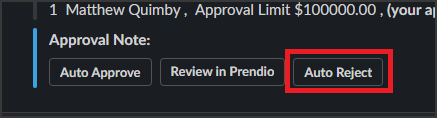
You must provide a reason when rejecting an approval request. A window is available for providing that reason before clicking the Submit button to proceed with rejection.

You can also click the Review in Prendio button to view the Requisition page in Prendio using your Internet browser, should you want to review any data that is not available in the notification.
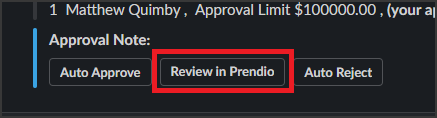
As a Requester for an order that is in the approval process, you will also receive a notification if the approval process has stalled. You can click the View Requisition button to go to the page in Prendio for next steps.
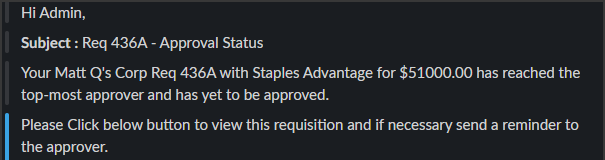
Proxy Packing Slip and Missing PO Requests
Notifications for Proxy Packing Slip requests, also known as Missing Packing Slip requests, will appear in Slack. You can click the Confirm Receipt button to view the request details in Prendio.
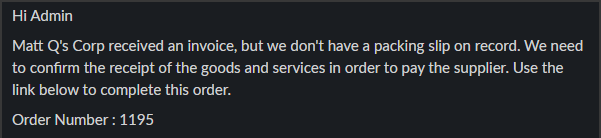
Notifications for Missing PO requests will appear in Slack. You can click the Create and/or Confirm Receipt button to view the request details in Prendio.