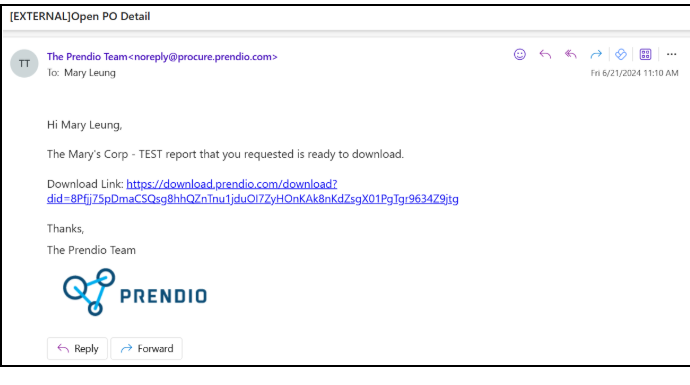Open PO Detail Report
This report provides line-by-line details on Purchase Orders open for your company.
Updated on June 11, 2025
Fields available in this report:
PO Number, Supplier, PO Confirmed Date, Need By, ETA, Line, Part #, Description, Unit Price, Currency, Qty/Amt, Qty Remaining, Line Amount Remaining, Requestor, Ship-to Address, Buyer, Shopping Cart No, Req, Department, Project, GL Account, Total, Critical Order (Y/N), Confidential, Received Date, Cart Status, Order Status, Terms
AP Management > Reports
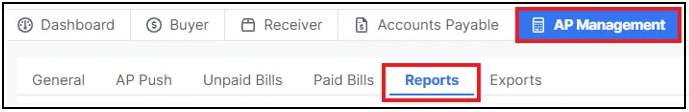
Buyer > Reports

Reports Role

The Open PO Detail report is available from the Reports pulldown menu:

Users can select if POs in Re-Approval or Unconfirmed POs should appear in the report:

Selecting the Email Report button will email the report to you when it is complete.
Note: When "Email Report" is clicked, this button will be grayed out while the request is processed.
![]()
Click the Status Check button to monitor the progress of the request and download the report when complete. Reports can be downloaded via Status Check if there is a delay in receiving the report via email:
![]()
The Status of the request will display in this window. Refresh can be clicked to update the status of the request:

Users can Download the results when complete:

Email Results
The report will also be delivered to the user to their email. A link will be available to download containing the report: