PO Summary Report
This report provides an overview of open and closed Purchase Orders for your company within a date range.
AP Management > Reports
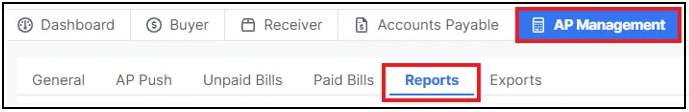
Buyer > Reports

Reports Role

PO Summary can be selected from the Report dropdown menu:

Select PO Confirmation Date, Voucher Date, or Receipt Date and define the Date Range:

Users can select if POs in Re-Approval or Unconfirmed POs should appear in the report:

Selecting Email Report will email the report to you when it is complete.
Note: When Email Report is pressed, this button will be grayed out while the request is processed.
![]()
Select Status Check to monitor the progress of the request and download the results when complete:
![]()
Reports can be downloaded via Status Check if there is a delay in receiving the report via email. The Status of the request will display here and Refresh can be selected to update the status of the request. Users can Download the results when complete:

Email Results
The report will also be delivered to the user to their email. A link will be available to download containing the report:
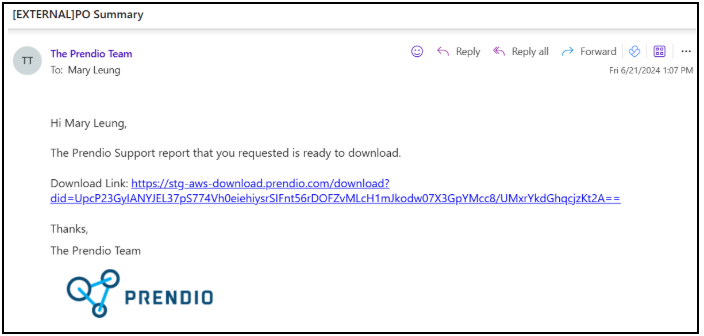
Definitions of Columns in the PO Summary
Amount not yet Received - The total amount of the order that has not yet been received in Prendio, meaning no Receipt has been completed.
Amount Invoiced Not Yet Processed - Total amount of invoices that have been uploaded and matched to the PO, but no further work has been done.
Amount Received Not Yet Invoiced - The total amount of the order for which a Receipt is completed, but has not been associated with an invoice/voucher.
Amount Invoiced Not Yet Vouchered - The total amount of the order that has a Voucher created, but the Voucher has not been completed (moved to AP Push).
Amount Invoiced not yet Pushed/Exported to ERP - The total amount of the order related to completed Vouchers in the AP Push tab. These are Vouchers in the AP Push tab that have not yet been Pushed/Exported to the ERP.
Amount Pushed/Exported to ERP Not Yet Paid - The total amount of the order related to completed Vouchers in the Unpaid Bills tab. These are Vouchers that have been Pushed/Exported to the ERP, but have not been paid.
Long Term Liability - Items/Services yet to be Received/Performed.
Short Term Liability - Items/Services Received/Performed and now need to be Paid within the established Terms.
