Proxy Request Summary Report
This report provides details on the status of proxy requests at your company.
Updated on July 19, 2024
The following fields are included in this report:
PO Number, PO Requester (First Name Last Name), Type of Proxy Request, Date(s) Proxy Request Sent, Proxy Requested by (First Name Last Name), Date Proxy Request Closed, (Proxy No Longer Needed) Date Packing Slip Vouchered, Proxy User, Response Time(days), Invoice Number, Supplier Name, Critical Order (Y/N).
About Proxy Requests:
When the Packing Slip is missing or not expected, a Proxy Request is sent to the Cart Requester in order to help complete the Prendio Three-Way Match (PO + Packing Slip + Invoice). More information about proxy packing slips can be found via the help doc link below:
Understanding Missing Packing Slip Proxy Requests
AP Management > Reports
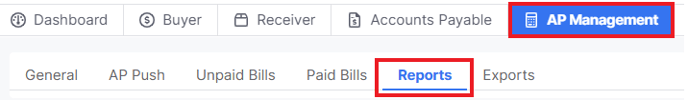
Buyer > Reports

Reports Role


Select Email Report to email the report to you when it is complete.
Note: When "Email Report" is pressed, this button will be grayed out while the request is processed.
![]()
Select Status Check to monitor the progress of the request and download the results when complete:
![]()
Reports can be downloaded via Status Check if there is a delay in receiving the report via email. The Status of the request will display here and Refresh can be selected to update the status of the request. Users can Download the results when complete:

Email Results
The report will also be delivered to the user to their email. A link will be available to download containing the report:

